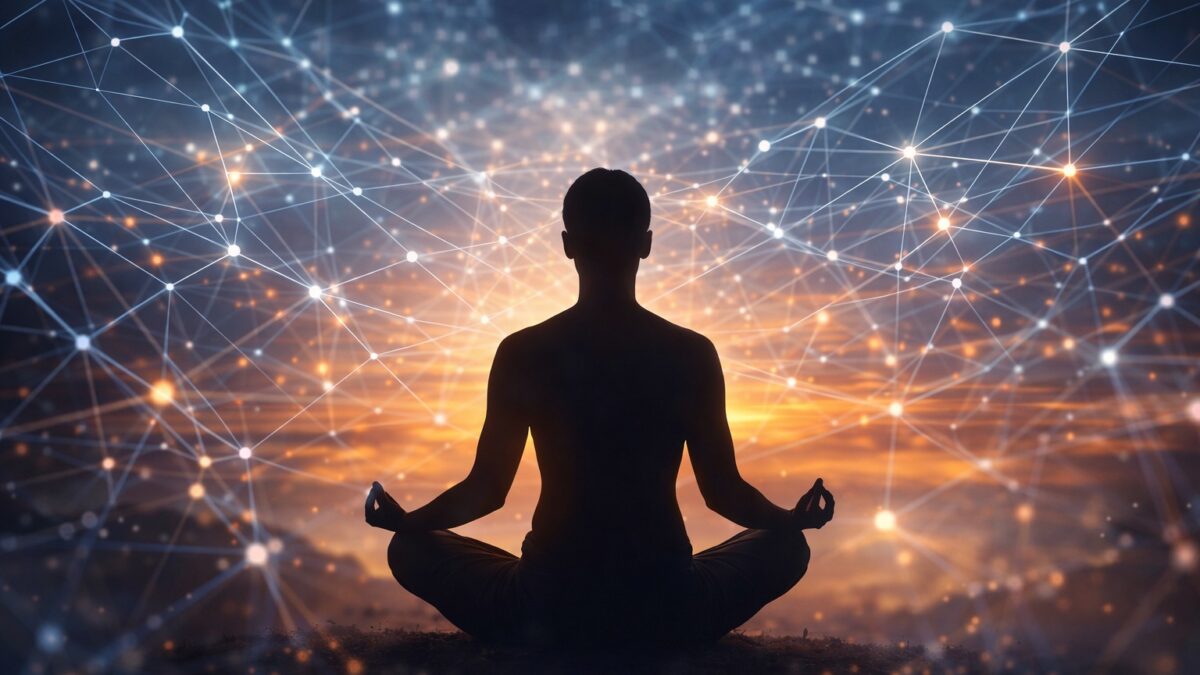This isn’t a New Year’s resolution post, but it’s a little observation about something that I really want for the year, and that is the ability to think fast and process faster.
This is my meditation, differing from any other meditation I’ve seen.
I know it seems like a bit of an unconventional choice, but somehow or another, talking and thinking and articulating is just how I calm myself down one moment at a time. You’d think that the opposite would be true, that somehow speaking would be stressful and you’d try to avert yourself from just talking without any deeper purpose.
The mind, people say, has to be calmed down, taken away from the stresses of daily life, that you may achieve a greater peace in the contemplation of nothingness.
But for me, it doesn’t seem that that’s so.
In fact, talking calms me down and it is meaningful. Because I know it’s a skill, and developing that skill really is what I want.
And improve I have.
I think I first started seeing this when I began to just repeatedly talk on YouTube.
You see, there’s a bit of a challenge to that activity when you are talking on YouTube.
After all, you’re just constantly looking for the next thought or idea; you can’t very well sit on the old ways and just allow the old thought patterns to percolate there – The universe doesn’t give you a consolation prize if you can’t articulate anything.
So, to actually make a video that you are satisfied with, it has to be a complete thought – nothing more, nothing less.
Now, the thing about practicing this over a long period of time, though, is that through the practice, you become a little bit better, and through that whole process of ongoing completion and forward movement, before you know it, there you are, out with a video.
But why this is relevant to me, though, is that it’s not that I make an entire video – rather, it’s that I completed a thought, an articulation, an idea. Which, by the way, allows me to move on to the next project just immediately; to think even faster, ideate even more, and to create something that I consider meaningful as a product of my mind.
A big part of me puts my self-worth into this skill, and perhaps that is unhealthy, and partly that is because I tie that self-worth to whether or not I can use my mind to make a difference in this world, or to create something that wasn’t there before.
Maybe it is egotistical, but that is just how I think of it – that every single time I create a piece, a video or otherwise, something new was added to the universe that was not there before. Something accessible by the experience of another that would never have been possible if not for what I had chosen to say, think or do.
Am I able to make use of little time to go on to the next thought? Am I able to do it faster? When I think about my process of making videos and how I’ve managed to speed up over the course of time with a small possibility of getting better each way without compromising quality, I just feel a sense of empowerment. The sense that maybe I’m an actual thinking and articulating person who isn’t bound just by reading and referencing things. I have this feeling that my mind is actually free to come up with new directions, to express them, and to move forward. Why should I be restrained? By the old ways, says my mind, even as new ideas come in minute by minute.
Maybe it’s not meaningful to everyone else in the same way, and I wouldn’t be surprised if that were the case. But for me, I can really feel a sense of progress whenever I am able to do something like this. To just express myself. And to allow the inner part of me just to move forward like an automaton, not stopping for anyone, but instead just progressing, pushing through with the idea until it reaches completion. That I am able to do this spontaneously, without any provocation, is, I think, what one of the crowning graces of the last year.
This is my meditation, this is my muse, this is what I enjoy. My own personal little Everest that resides within my own mind.
Let’s get even better this year!
Yours,
Sepup.